StarTech DVI to DisplayPort Adapter
-
Accessories
- Adapters
- Batteries
- Bottles
- Cases
- Chargers
- Cleaners
- Cord Management
- Desktop Accessories
- Docking Stations
- Inverters
- Keyboards
- KVM Switches
- Laptop Accessories
- Laptop Stands
- Laser Printers Accessories
- Lights
- Mice
- Monitor Accessories
- Mounts
- Office Supplies
- Power Adapters
- Presentation
- Remote Controls
- Screen Protectors
- Sleves
- Stylus
- TV Stand
- Watches
- Power Banks
- Adapters
- Adapters
- Apple
- Arm Band
- Audio
- Audio cables
- Backpack/ Bags
- Backpacks/ Bags
- Beauty
- Bluetooth Speakers
- Cables
- Calculators
- Cameras
- Cases
- Cash Registers
- Chairs
- Chargers
- Cleaners
- Computers
- Displays
- Displays & Projectors
- Earbuds
- Folio
- Furniture
- Gaming
- HDMI
- Headphones
- Headset
- Health
- Home Security
- Hot
- Instruments
- Keyboard
- Memory
- Microphones
- Musical Instruments
- Network
- Networking
- Phones
- Power Adapters
- product_category
- Shredders
- SoundBars
- Stands
- Switches
- Telescopes & Binoculars
- Toys
- Tripods
- USB
- VGA
- x
- Printer Consumables
- Printers & Scanners
- Power
- Peripherals
- Storage
- Telephones
- Health & Beauty
- Laptop and iPad Protective Cases
- Drones
Your shopping cart is empty!
Product Description
This DVI to DisplayPort adapter lets you connect a DVI video source, such as your desktop computer, to your DisplayPort (DP) monitor or projector.
- WIDE COMPATIBILITY: This USB powered Single-Link DVI-D to DisplayPort adapter connects your DVI source to any DisplayPort monitor, display or projector; Works with desktop computers, graphic cards and laptop docking stations with DVI-D outputs
- CRYSTAL-CLEAR PICTURE: With support for resolutions up to 1920x1200 @ 60Hz, this DVI male to DisplayPort female adapter produces crisp, crystal-clear picture quality
- USB POWERED: Built-in 8" USB power cable easily connects to an available USB port, eliminating the need for an external power adapter; USB power cable does not transmit video or data signals
- HASSLE-FREE SETUP: No software installation or drivers required; This DVI to DP cable provides a simple plug and play solution, for an easy, user-friendly setup; Works with Windows, Linux, Chrome OS and MacOS
When you order from opencartworks.com, you will receive a confirmation email. Once your order is shipped, you will be emailed the tracking information for your order's shipment. You can choose your preferred shipping method on the Order Information page during the checkout process.
The total time it takes to receive your order is shown below:

The total delivery time is calculated from the time your order is placed until the time it is delivered to you. Total delivery time is broken down into processing time and shipping time.
Processing time: The time it takes to prepare your item(s) to ship from our warehouse. This includes preparing your items, performing quality checks, and packing for shipment.
Shipping time: The time for your item(s) to tarvel from our warehouse to your destination.
Shipping from your local warehouse is significantly faster. Some charges may apply.
In addition, the transit time depends on where you're located and where your package comes from. If you want to know more information, please contact the customer service. We will settle your problem as soon as possible. Enjoy shopping!