- Best sellers
- New Arrivals
Stylus
Microsoft Surface Pen
With 4 interchangeable stylus tips and 1024 levels of pressure sensitivity, this Microsoft Surface 3XY-00001 pen allows you to jot down notes or create detailed artwork on your Microsoft Surface. Access OneNote or Cortana with a single click...
Adonit Pixel - Smart Creative Stylus Pressure Sensitivity Pen, Point Tip, Palm Rejection, Shortcut Buttons, Bluetooth 4.0
Improved Pixel Point Tip the New and Improved 1.9mm Pixel Point Tip Provides Increased Accuracy and a Paper-like Drag for a Natural Writing and Drawing Experience.Pressure Sensitivity & Palm Rejection with 2048 Levels of Pressure Sensitivity and Enhanced Palm Rejection, the Pixel Writes and Draws Where You Want, How You Want.Shortcut Buttons: The P..
Microsoft Surface Pen, Charcoal Black, Model: 1776 (EYU-00001)
Product DescriptionCreate without limits. New Surface Pen is better and faster than ever, with precision ink on one end and a rubber eraser on the other — plus tilt for shading, greater sensitivity, and virtually no lag. Write and draw with precision ink on one end and a rubber eraser on the other. Tilt your Surface Pen to shade your sketches just ..
Microsoft Surface Pen Tip Kit
Choose from one of 3 tips in our Surface Pen Tip Kit V2.Product Type: Input PenWorks with Surface Pen with single side button..
Microsoft Official Surface Pen 4096 Pressure Sensitivity, Tail Eraser
Featuring updated hardware and tilt support, the Surface Pen from Microsoft now has 4096 levels of pressure sensitivity with virtually no lag, and can now be used to shade in your drawings as you would with a pencil. There is still a side button for quick access to shortcuts and commands, as well as a tip eraser for a natural workflow...