HP Scanjet Pro 2500 f1
-
Accessories
- Adapters
- Batteries
- Bottles
- Cases
- Chargers
- Cleaners
- Cord Management
- Desktop Accessories
- Docking Stations
- Inverters
- Keyboards
- KVM Switches
- Laptop Accessories
- Laptop Stands
- Laser Printers Accessories
- Lights
- Mice
- Monitor Accessories
- Mounts
- Office Supplies
- Power Adapters
- Presentation
- Remote Controls
- Screen Protectors
- Sleves
- Stylus
- TV Stand
- Watches
- Power Banks
- Adapters
- Adapters
- Apple
- Arm Band
- Audio
- Audio cables
- Backpack/ Bags
- Backpacks/ Bags
- Beauty
- Bluetooth Speakers
- Cables
- Calculators
- Cameras
- Cases
- Cash Registers
- Chairs
- Chargers
- Cleaners
- Computers
- Displays
- Displays & Projectors
- Earbuds
- Folio
- Furniture
- Gaming
- HDMI
- Headphones
- Headset
- Health
- Home Security
- Hot
- Instruments
- Keyboard
- Memory
- Microphones
- Musical Instruments
- Network
- Networking
- Phones
- Power Adapters
- product_category
- Shredders
- SoundBars
- Stands
- Switches
- Telescopes & Binoculars
- Toys
- Tripods
- USB
- VGA
- x
- Printer Consumables
- Printers & Scanners
- Power
- Peripherals
- Storage
- Telephones
- Health & Beauty
- Laptop and iPad Protective Cases
- Drones
Your shopping cart is empty!
Product Description
- Boost productivity with fast, versatile scanning. Produce up to 40 images per minute with two-sided scanning and a 50-page automatic document feeder.
- Scan pages up to 8.5 x 122 inches (21.6 cm x 309.9 cm) through the ADF, and use the flatbed for bulky media.
- Don't wait for warm-up—instant-on technology lets you begin scanning quickly
- Sharp images and powerful editing tools. Accurately capture text from documents for easy editing with HP scan and I.R.I.S. Readiris Pro OCR software.
- Get sharp, true-to-life scans of documents, graphics, and photos with up to 1200 dpi resolution. Easily edit and organize documents and photos with a full suite of feature-rich software.
- Automate and streamline your workflow. Streamline routine work with one-touch scanning—create one-button, custom settings for recurring scan jobs.
- Define scan profiles for common document types and scan to multiple destinations with HP scan software. Quickly share or archive scans directly to popular cloud destinations with HP scan software.
When you order from opencartworks.com, you will receive a confirmation email. Once your order is shipped, you will be emailed the tracking information for your order's shipment. You can choose your preferred shipping method on the Order Information page during the checkout process.
The total time it takes to receive your order is shown below:

The total delivery time is calculated from the time your order is placed until the time it is delivered to you. Total delivery time is broken down into processing time and shipping time.
Processing time: The time it takes to prepare your item(s) to ship from our warehouse. This includes preparing your items, performing quality checks, and packing for shipment.
Shipping time: The time for your item(s) to tarvel from our warehouse to your destination.
Shipping from your local warehouse is significantly faster. Some charges may apply.
In addition, the transit time depends on where you're located and where your package comes from. If you want to know more information, please contact the customer service. We will settle your problem as soon as possible. Enjoy shopping!