Pyle FM Radio Transmitter with USB Port for Charging Devices & 3.5mm Auxiliary-Input Car Lighter Adapter
-
Accessories
- Adapters
- Batteries
- Bottles
- Cases
- Chargers
- Cleaners
- Cord Management
- Desktop Accessories
- Docking Stations
- Inverters
- Keyboards
- KVM Switches
- Laptop Accessories
- Laptop Stands
- Laser Printers Accessories
- Lights
- Mice
- Monitor Accessories
- Mounts
- Office Supplies
- Power Adapters
- Presentation
- Remote Controls
- Screen Protectors
- Sleves
- Stylus
- TV Stand
- Watches
- Power Banks
- Adapters
- Adapters
- Apple
- Arm Band
- Audio
- Audio cables
- Backpack/ Bags
- Backpacks/ Bags
- Beauty
- Bluetooth Speakers
- Cables
- Calculators
- Cameras
- Cases
- Cash Registers
- Chairs
- Chargers
- Cleaners
- Computers
- Displays
- Displays & Projectors
- Earbuds
- Folio
- Furniture
- Gaming
- HDMI
- Headphones
- Headset
- Health
- Home Security
- Hot
- Instruments
- Keyboard
- Memory
- Microphones
- Musical Instruments
- Network
- Networking
- Phones
- Power Adapters
- product_category
- Shredders
- SoundBars
- Stands
- Switches
- Telescopes & Binoculars
- Toys
- Tripods
- USB
- VGA
- x
- Printer Consumables
- Printers & Scanners
- Power
- Peripherals
- Storage
- Telephones
- Health & Beauty
- Laptop and iPad Protective Cases
- Drones
Your shopping cart is empty!
Product Description
Connect the Pyle Audio PLMP2A FMRadio Transmitter into your vehicle’s cigarette lighter to enable USB chargingand instant music streaming from your smartphone via 3.5mm aux input. Play yourfavorite audio files (MP3 and WMA) directly from your smartphone once youconnect. You can also charge your device at the same time, thanks to the USBcharge port conveniently located on the device.
· FM transmitter
· USB port charges smartphone, MP3player & other devices
· Supports USB flash drive &aux-in function
· Supports MP3 & WMA formats
· Freq range: 87.5MHz–108.0MHz
· LCD screen
· Low-profile design
· Connects to car cigarette lighter
· Input voltage: 12V–24V
· Output power: 5V DC/2.1A
When you order from opencartworks.com, you will receive a confirmation email. Once your order is shipped, you will be emailed the tracking information for your order's shipment. You can choose your preferred shipping method on the Order Information page during the checkout process.
The total time it takes to receive your order is shown below:

The total delivery time is calculated from the time your order is placed until the time it is delivered to you. Total delivery time is broken down into processing time and shipping time.
Processing time: The time it takes to prepare your item(s) to ship from our warehouse. This includes preparing your items, performing quality checks, and packing for shipment.
Shipping time: The time for your item(s) to tarvel from our warehouse to your destination.
Shipping from your local warehouse is significantly faster. Some charges may apply.
In addition, the transit time depends on where you're located and where your package comes from. If you want to know more information, please contact the customer service. We will settle your problem as soon as possible. Enjoy shopping!